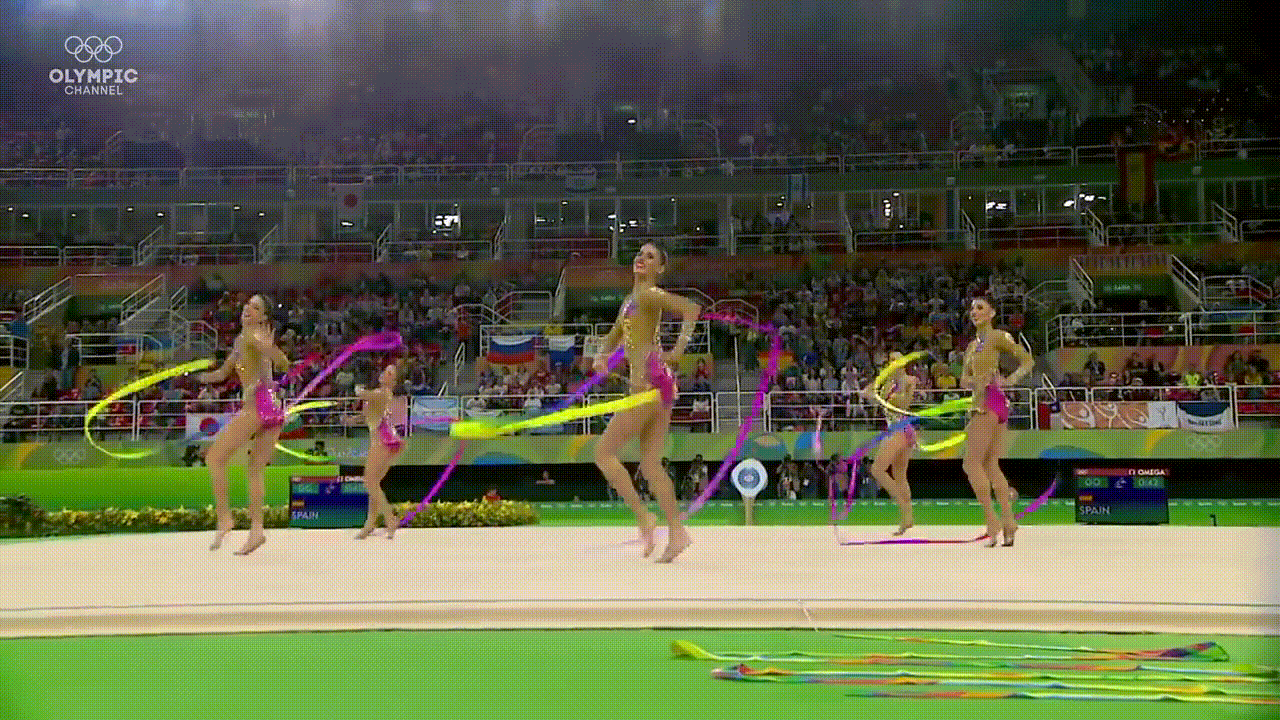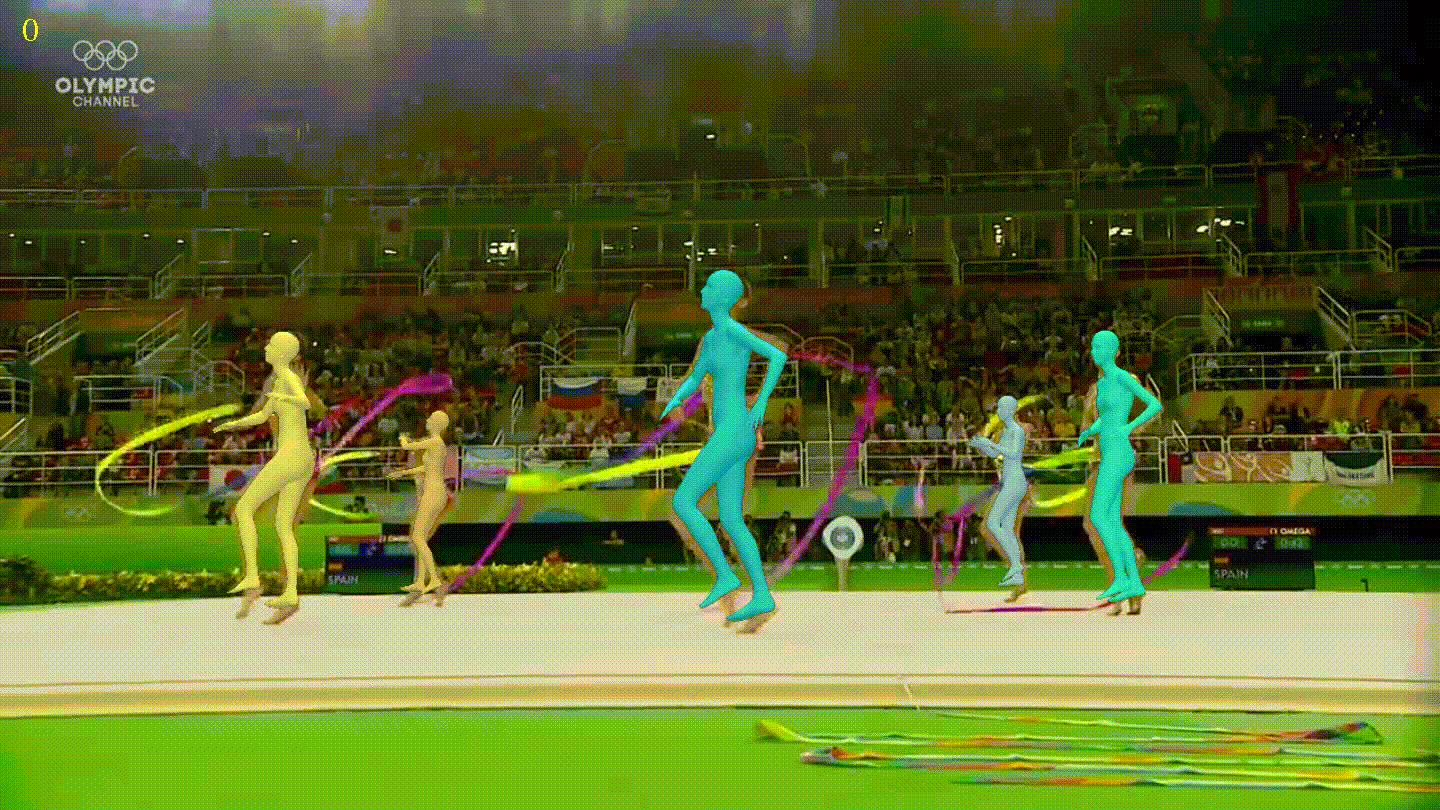Are you afraid to do a git rebase? Or a git reset? Or any other git command? Don't worry, because with git-sim you'll be able to see before you do it what's going to happen so you can make the right decision.
This notebook has been automatically translated to make it accessible to more people, please let me know if you see any typos.
Installation
To install git-sim we first need to install manim, which is a python library for making animations. For this we can install it with pip:
pip install manimor with conda
conda install -c conda-forge manimOnce manim is installed we can install git-sim with pip:
pip install git-simUse
Now that we have it installed we go to a repository and test any git command changing git for git-sim. For example, if in a repository of mine I do a git-sim reset --hard HEAD~1 it will show me an animation of how the rebase would look like before doing it.
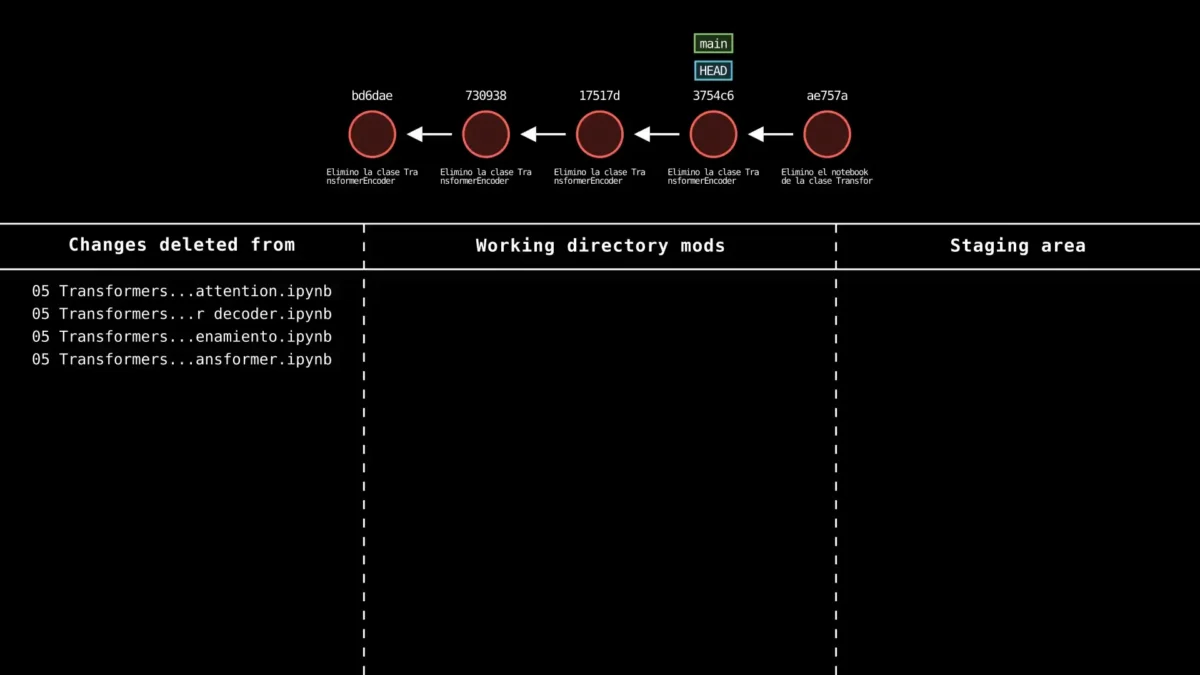
As we can see it is showing me that if I do git reset --hard HEAD~1 it would go from commit ae757a8 to commit 3754c64 and that it would also remove the changes in the files indicated in Changes deleted from.